Best touch pen Wacom Tablet CTL-472 [Digital creativity made easy]
Wacom Tablet CTL-472
Digital creativity made easy
You and your computer in creative harmony. Sketch, draw and edit photos with a simply natural pen experience. It couldn’t be easier. It also gives teachers and students the freedom to write, annotate, collaborate, thus recreating the classroom experience wherever they are. It couldn’t be easier.
 |
The natural pen experience
A responsive, ergonomic, pressure-sensitive pen gives you a natural way to sketch, draw, paint, edit photos or annotate PDFs. The pen doesn’t need batteries, so it's lightweight, perfectly balanced and comfortable enough to use as long as you like. The drawing experience immediately feels familiar – like pen on paper.
Your choice of versatile
digital canvas
One by Wacom can be used with most pen-enabled creative software as well as many online learning applications and platforms on PC and Mac. Choose the size to suit you. Small takes up a tiny amount of your desk, but still gives enough workspace to create and annotate. Medium offers a larger area for broader strokes of the pen – and more room to express yourself. Both are compact enough to fit easily into your laptop bag too.
Product information
Model number
Small
CTL-472
Medium
CTL-672
Product type
Creative Pen Tablet
Size
Small
- 210 x 146 x 8.7 mm / 8.3 x 5.7 x 0.3 in
Medium
- 277 x 189 x 8.7 mm / 10.9 x 7.4 x 0.3 in
Active area
Small
- 152.0 x 95.0 mm (6.0 x 3.7 in)
Medium
- 216.0 x 135.0 mm (8.5 x 5.3 in)
Weight
Small Tablet: 250g
Medium Tablet: 432g
Pen: 9g
Color
Front - Black
Back - Red
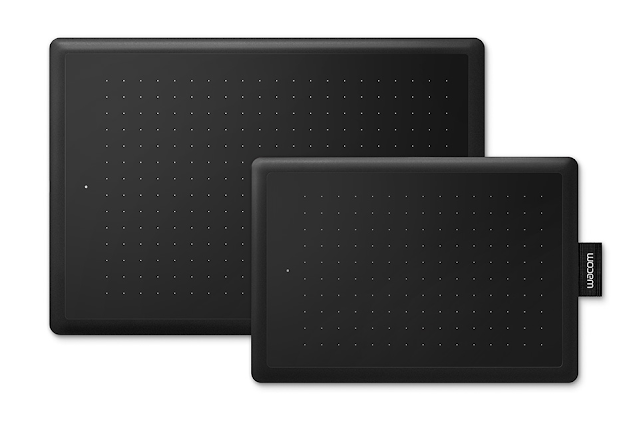




Comments
Post a Comment